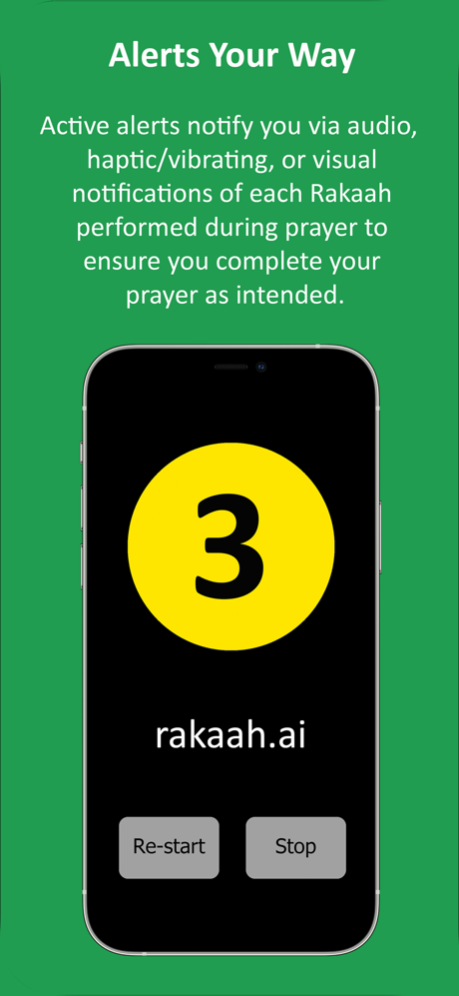rakaah.ai 6.1
Continue to app
Free Version
Publisher Description
PRAY WITH CONFIDENCE
rakaah.ai is a smartwatch (SE, and Series 4, 5, 6, 7, 8, 9, ULTRA, ULTRA 2 or higher) app designed to help Muslims complete their prayer with confidence and satisfaction by counting their Rakaah and alerting them if they forget.
ENSURE PRAYERS ARE COMPLETED PROPERLY
Complete prayers with the confidence of having performed each Rakaah properly by receiving notification via audio, haptic/vibrating, or visual alerts of Rakaah count during prayers or after prayer completion.
REVIEW HISTORICAL PRAYER STATS & TRENDS
Gain satisfaction and motivation by tracking and viewing trending charts of Rakaah performed daily, weekly, monthly, and yearly.
APP HIGHLIGHTS
Learns As You Pray - Leverage Artificial Intelligence to help you complete your prayers with the confidence and satisfaction of having performed each Rakaah properly.
Alerts Your Way - Active alerts notify you via audio, haptic/vibrating, or visual notifications of each Rakaah performed during prayer to ensure you complete your prayer as intended.
Summary At the End - Prayer summary informs you of the number of Rakaat performed upon completing a prayer.
Track Towards Your Goal - Rakaah metrics present you with daily, weekly, monthly, and yearly Rakaat totals to help you reach your prayer goals.
Configures To Your Style - Accommodates to your prayer mode whether you pray standing, seated, or on the ground.
WATCH COMPATIBILITY
This app is compatible with SE, Series 4, 5, 6, 7, and higher.
Mar 11, 2024
Version 6.1
Added Taraweeh mode, just in time for Ramadan!
About rakaah.ai
rakaah.ai is a free app for iOS published in the Food & Drink list of apps, part of Home & Hobby.
The company that develops rakaah.ai is Euclid Software, LLC. The latest version released by its developer is 6.1.
To install rakaah.ai on your iOS device, just click the green Continue To App button above to start the installation process. The app is listed on our website since 2024-03-11 and was downloaded 0 times. We have already checked if the download link is safe, however for your own protection we recommend that you scan the downloaded app with your antivirus. Your antivirus may detect the rakaah.ai as malware if the download link is broken.
How to install rakaah.ai on your iOS device:
- Click on the Continue To App button on our website. This will redirect you to the App Store.
- Once the rakaah.ai is shown in the iTunes listing of your iOS device, you can start its download and installation. Tap on the GET button to the right of the app to start downloading it.
- If you are not logged-in the iOS appstore app, you'll be prompted for your your Apple ID and/or password.
- After rakaah.ai is downloaded, you'll see an INSTALL button to the right. Tap on it to start the actual installation of the iOS app.
- Once installation is finished you can tap on the OPEN button to start it. Its icon will also be added to your device home screen.